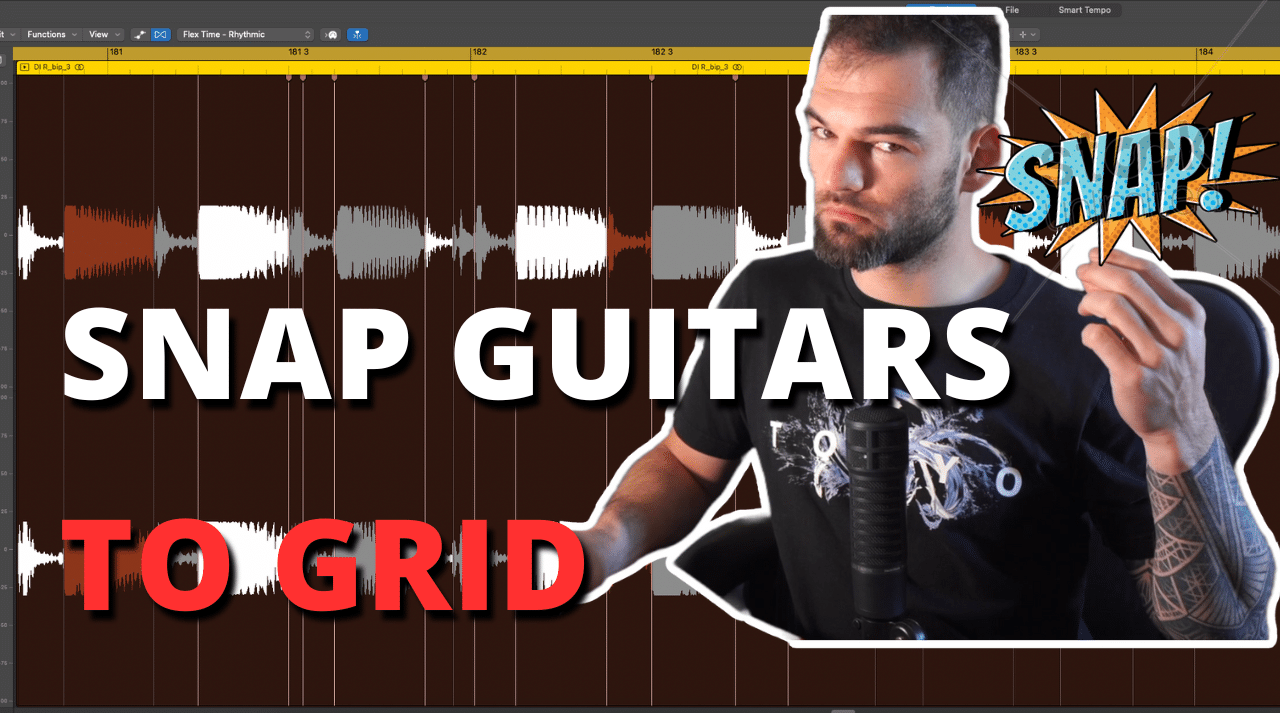
Welcome to our in-depth tutorial on how to edit metal guitar direct input (DI) recordings to the grid using Logic Pro X!
In this video, we will walk you through the essential steps to achieve tight and precise guitar tracks for your modern metal mixes.
Editing metal guitar DIs to the grid is crucial for achieving a polished and professional sound. We understand the challenges that come with capturing the tightness and precision required for this genre, and that’s why we’re here to help you master the art of editing.
In this tutorial, we’ll cover the following key topics: – best flex time mode in Logic Pro X for guitar – how to get rid of artifacts – how to identify transients – how to snap to the grid automatically and introduce some humanisation
Editing metal guitar editing DIs to the grid is a crucial step in producing a tight and professional metal mix. Whether you’re a seasoned producer or a beginner, this tutorial will equip you with the knowledge and techniques to transform raw guitar tracks into punchy, tight, and perfectly synced performances.
Join us in this comprehensive tutorial and take your metal guitar editing skills to the next level using Logic Pro X. Don’t settle for anything less than perfection—get ready to unleash the power of precision editing in your metal productions!
Subscribe to our channel and hit the notification bell to stay updated with more insightful tutorials on music production, mixing, and mastering.
Like and share this video with fellow metal enthusiasts who are eager to enhance their guitar editing skills. Let’s dive in and master the art of editing metal guitar DIs to the grid in Logic Pro X together!
